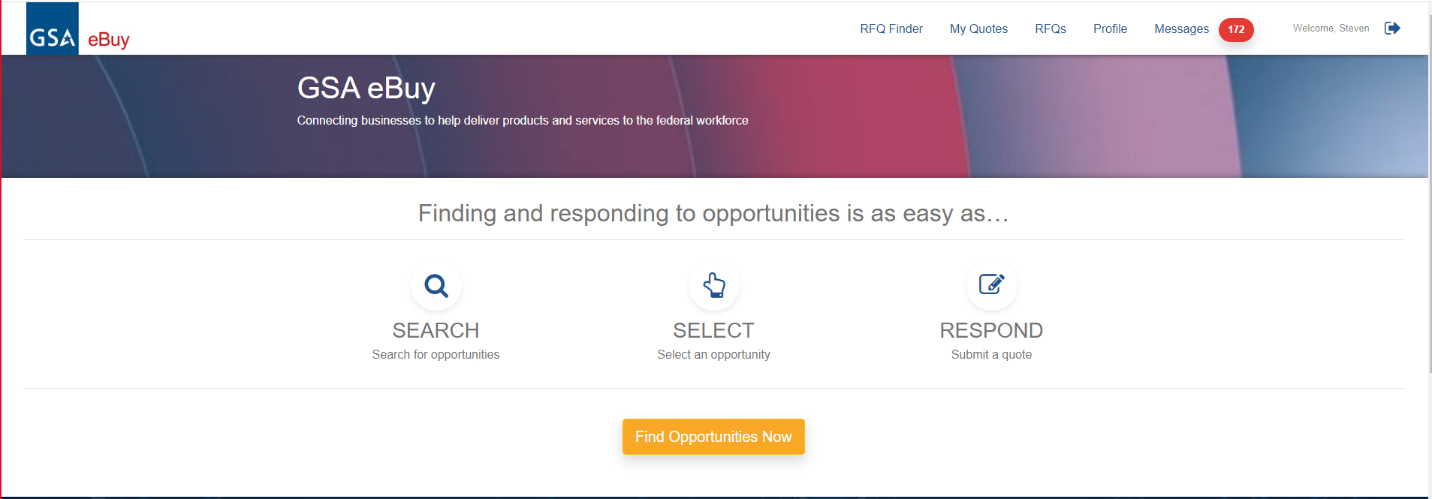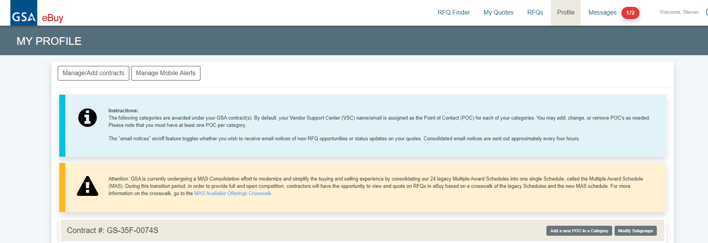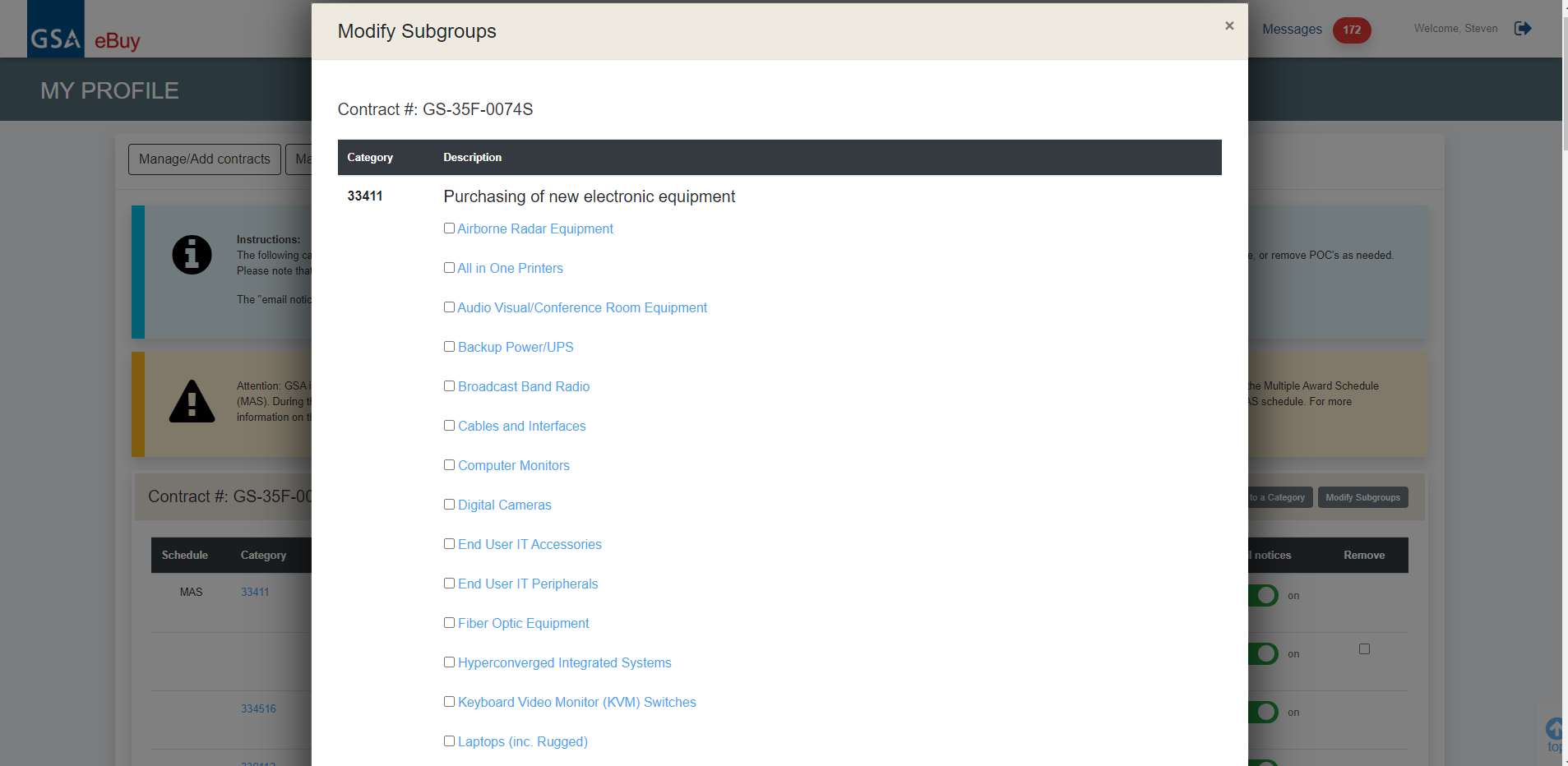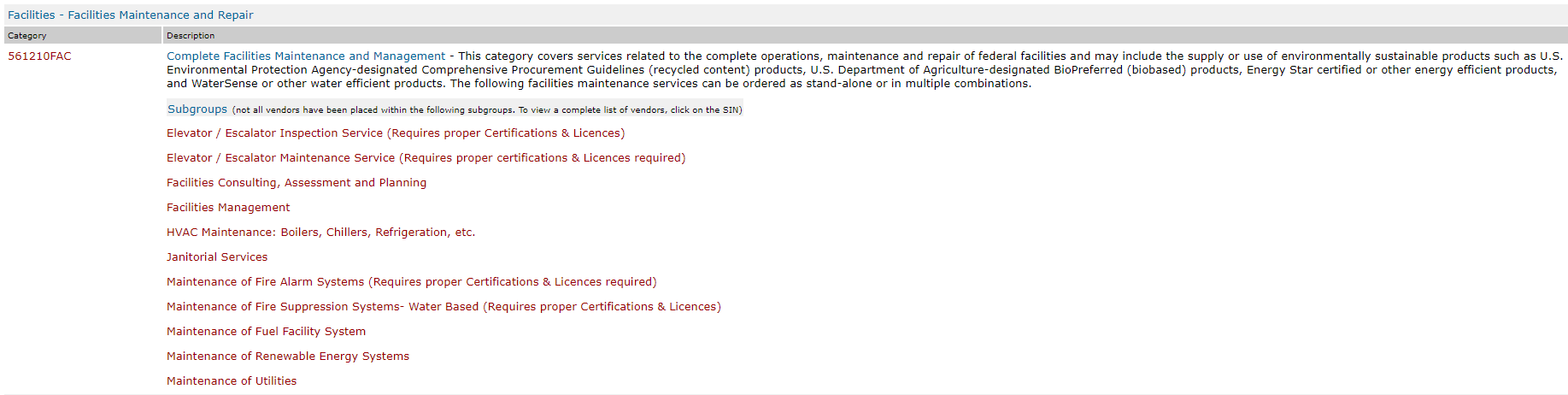GSA MAS Special Item Numbers and Their Subgroups: What Do They Mean for Contractors?
GSA Schedule | 4 Min Read
If you are a regular reader or subscriber to our Winvale weekly blog series and monthly newsletter, you have seen us cover Special Item Numbers (SINs) at length in the past, especially the newly formatted MAS Consolidation SINs. One of the first logical steps in submitting a new offer proposal to GSA in any MAS Large Category is to select the SINs that are applicable to your company. With the MAS Consolidation, GSA made SIN selection a little easier by narrowing 900+ SINs down into a list of just over 300. However, there is something to be said for a deeper level of separation.
Recently, GSA has gone even further to address industry partners’ concerns related to government buyers locating and purchasing from their companies through the correct SINs. GSA will now allow contractors to self-certify themselves into subgroups within a SIN, which adds an additional layer of qualification. What does this process look like? We’ll walk you through the changes and how to implement them in your GSA MAS contracts.
What Do Special Item Number (SIN) Subgroups Mean for Contractors?
In the past, contractors may have used subgroups in some capacity--one example being under the Highly Adaptive Cyber Security (HACS) SIN. Even if you have utilized subgroups in their old format in the past, you must reestablish these subgroups under the new SIN structure.
A notification released to contractors through email at the end of July marked August 1st as the the first date in which a contractor was able to self-certify subgroups under certain SINs in GSA eBuy. The following SINs now have subgroups that are selectable in eBuy:
561210FA, 541690E, 332311P, 532490P, 333241, 336999, 333318F, 335999, 325612, 325998, 325611, 54151HACS, 517312, 54151S, 54151ECOM, 511210, 33411, 339940OS4, 541611, 562112, 541211, 522310, 541330ENG, 562910REM, 541930, 541614, 541620, 561621H, 339113LAB, 334515, 334516, 333997, 332439
As you may notice, this list includes both services and product SINs. Many of the SINs listed above seem like obvious candidates for subgroups, like SIN 54151S – IT Professional Services. Those familiar with the industry may know that there is a very large pool of IT related Professional Services, making it a SIN that lends itself quite well to segmentation with subgroups.
Why is this important? Well, subgroups were created to highlight specialized products and services that are offered under those SINs. By selecting the subgroup of offerings your company specializes in, customers can more easily locate you in both GSA eBuy and on GSA eLibrary when they conduct searches for prospective vendors. Since many SINs contain thousands of contractors, this helps government customers identify more specific groups of contractors who can perform the work or provide the products they are looking for in a more streamlined manner.
How Do I Select Subgroups?
August 1, 2020 was the first day contractors were able to select subgroups in the eBuy system. Fortunately for contractors, this process is fairly straightforward and shouldn’t take very long to complete for most, depending on how many SINs you have on your contract.
The first step in this process is to log-in to your GSA eBuy profile. Each contractor has one log-in for the eBuy system which uses the contract number as your username, and a unique password that should be kept secure by your Contract Administrator and any Authorized Negotiators that have access to your eBuy account. Once in the eBuy system, you will see the screen below:
Please note you can click on the all of the images to view a larger version.
From the home screen, you will select the “Profile” tab in the top right of your screen. This tab will display your contract information including all awarded MAS contracts, important news, and two options beside each contract number: one to add a new Point of Contact (POC) to a category, and one to modify the subgroups.
Figure 2 - GSA eBuy
From here, you will select “Modify Subgroups,” which will display a list of all awarded SINs for your GSA MAS contract(s). Selecting this option will pull up a new window listing all the subgroup options for each SIN. From here, all you need to do is check the box for the applicable subgroups which are relevant to your company and hit “save.”
Once you have completed this, your subgroups have been selected and the information will be saved in the system. Please note contractors will have the ability to select/update subgroup selection on a rolling basis, meaning if your company adds a new offering on contract, the option to self-certify the applicable subgroups will be available.
Subgroup selection is done – now what? From this point, all contractors who are subject to subgroup selection will be grouped as such on GSA eLibrary from the government buyer’s perspective. This is meant to provide easy access and market research for prospective orders. An example of how this will look in eLibrary is below:
Use Special Item Number (SIN) Subgroups to Your Advantage
Selecting subgroups under the SINs on your GSA MAS contract is one of the easiest ways to potentially grow your reach to prospective buyers and expose your company as a vendor in the GSA marketplace.
One thing that remains constant for contractors throughout the life of their GSA MAS contract when it comes to growing sales and capturing new business is visibility. Ensuring that your company and contract are as visible as possible to buyers goes a very long way toward contracting success.
Do you have more questions about subgroups or best practices for marketing your GSA MAS contract? Contact the Winvale team! Our consultants are ready to assist you and your company in making the right moves to utilize your GSA MAS contract to its fullest potential.