A Closer Look at GSA’s New Common Catalog Platform (CCP)
GSA Schedule | Resources and Insight | 4 Min Read
As a GSA contractor, you may have spent have spent endless hours in Schedule Input Program (SIP) in an attempt to upload your latest catalog update to GSA. However, after receiving feedback and hearing current contractors’ frustrations with the program, GSA has decided to sunset SIP and introduce the Common Catalog Platform (CCP). The goal of this platform will be to streamline and improve catalog management for both contractors and Contracting Officers. In this blog, we have detailed some aspects of how contractors will be able to utilize the CCP when updating their catalog for GSA, what the Product File is, and how contractors will be provided a Compliance and Pricing report.
What is the Common Catalog Platform (CCP)?
Utilizing the improved Application Programming Interface (API) of the CCP, contractors will be able to manage their GSA Schedule catalog data directly in the system, creating more efficiency and data reliability. This will allow contractors to access their list of available contracts, update seller information, and create catalog actions to update their products, photos, and terms and conditions.
The CCP is almost done completing development. GSA will pilot the CCP in Q2 with a pre-selected set of contractors. After the pilot, GSA is planning on a full transition to all contractors using the CCP by FY 2024. You can also find more general information about the CCP in one of our other blogs.
The CCP Product File
The main aspect of the CCP is the Product File. You will be able to use the Product File to garner all kinds of information about your solutions on the federal level and see price comparisons with other contractors who are on the Multiple Award Schedule. The Product File is where you will be able to make all of your updates to the catalog and have them directly uploaded into GSA Advantage!. This file will replace the Price Proposal Templates (PPTs).
The Product File has eight different tabs, and contractors will regularly use five of these tabs. The first tab, “PRODUCTS” will have all of the information regarding your products. The next tab, “PRODINFO” goes into the specific information about your products, such as part numbers and where to find the product listing on your website. The next tab is “OPTIONS” which will allow you to input any varying product options to be listed on GSA Advantage!. The next tab is the “PRODXACC”, which combines any necessary accessories that are listed with your offered products. Lastly, the tab “QTYVOL” allows you to input the quantity/volume discounts for each product. It even breaks down the range of the quantity and the percent discount based on the quantity of the purchase.
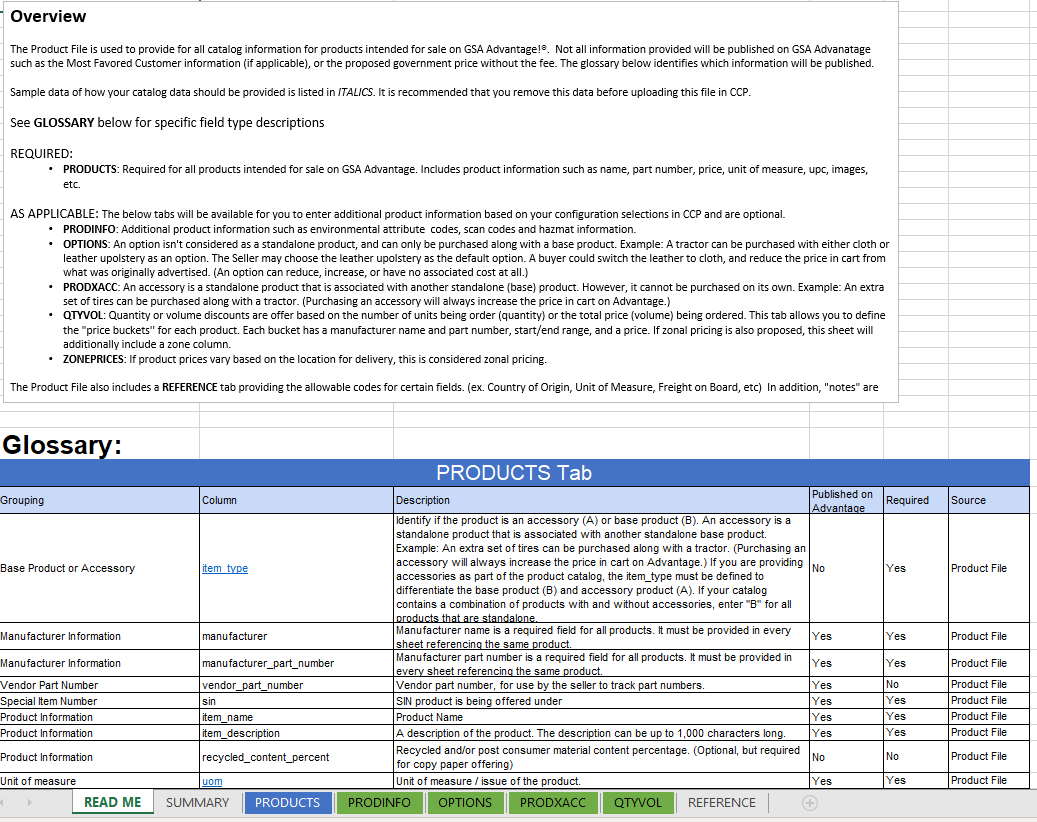
A “SUMMARY” tab will also break down all the information above into one sheet. Those are all of the tabs that contractors will regularly use, and there are other “README” and “REFERENCE” tabs that will allow you to look up tools and words that you may be unfamiliar with. You can also find an example reference to the Pricing File in GSA’s Interact post here.
How Will the Product File Work?
Once you have transitioned to the CCP, eMod will display a button that says “Go to CCP” in place of “Upload” where contractors previously uploaded the PPT. This button will be displayed for all “catalog relevant” modification types and will not impact administrative modifications such as Novations. Below, I have a screenshot of what that will look like.
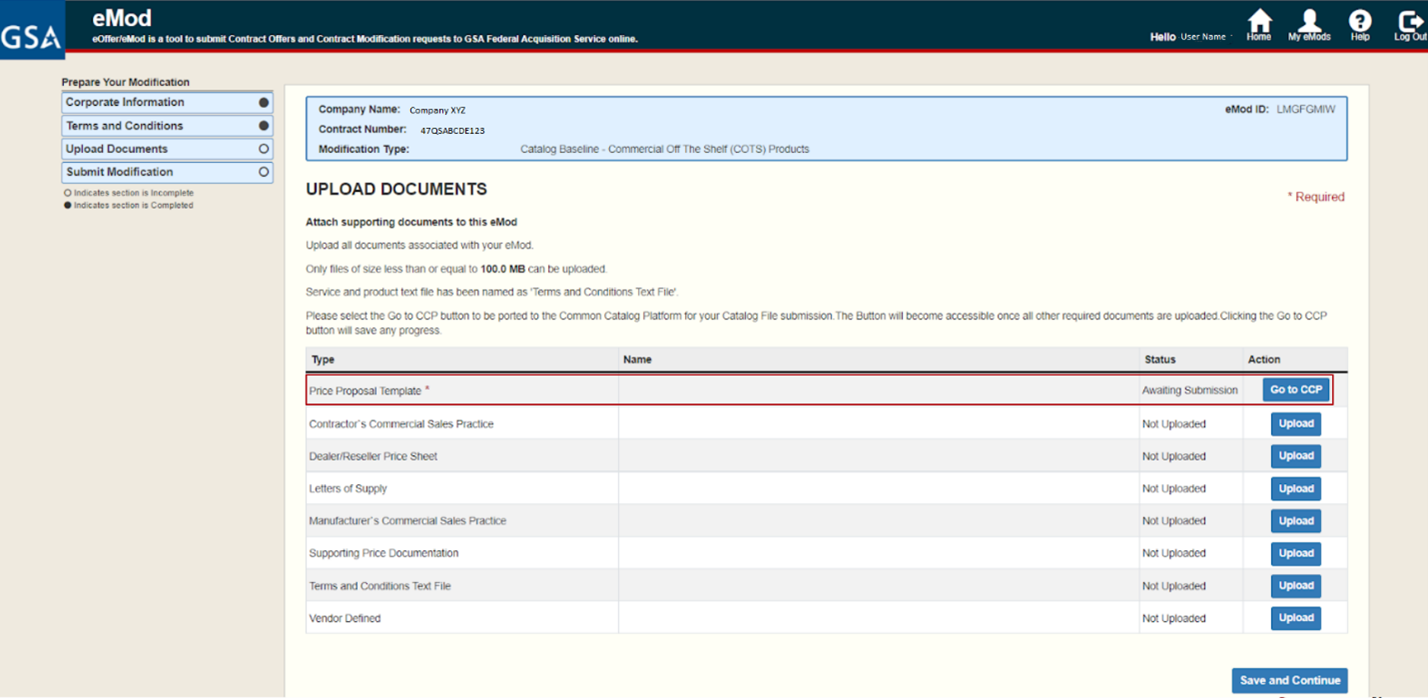
Once you have completed your Product File, you’ll be able to upload it by selecting the “Go to CCP” button in eMod. Ensure that all your information is correctly input into the Excel File, and you can upload it to eMod. If there are any errors within your data, you will need to correct them and reinput the file into the system to get it submitted.
The New Compliance and Pricing Report
After you have submitted the Product File, the CCP will process and return it with a Compliance and Pricing report. This report is designed to help contractors create compliant and competitive catalogs that will help with the negotiations process (if you are a new offeror). The report will include important information about your products, including:
- Product Prohibition
- Made in America (MiA) & Trade Agreements Act (TAA)
- Essentially-the-Same (ETS)
- Pricing flags
If there are any pricing flags, you’ll have the opportunity to address compliance issues before you submit your modification. The recommendation actions in the pricing flags will include:
- Updating pricing
- Addressing compliance concerns
- Removing the item
- Providing justifications for the flag
Looking Forward to the Release of the CCP
GSA’s new Common Catalog Platform is set to streamline and make the catalog updating progress a much simpler process for contracts. Utilizing the Product File will allow you to make real-time updates to your catalog as you submit the modification. Contractors will be able to see what is already available on GSA and how their offered pricing fits within the market. The CCP can be a powerful tool for contractors and will help them keep their GSA Schedule catalog up-to-date.
We'll be posting regular updates on our blog as more information becomes available, including information about the transition and launch date. If you have questions about the CCP or you need help with SIP in the meantime, our consultants are happy to help.


.jpg)



