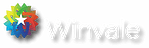Over the last two years, GSA has gradually introduced a new catalog management system, the FAS Catalog Platform (FCP). As the replacement for the Schedule Input Program (SIP), FCP enhances the user experience of managing a GSA Schedule catalog – but how is it different from SIP specifically? In this blog, we’ll compare and contrast the two catalog management systems, so you know what changes to expect as a GSA contractor who currently uses or will soon be using FCP.
What are FCP and SIP?
Before we discuss their differences, let’s recap what these systems do. Both FCP and SIP are catalog management systems that allow contractors to set up and maintain their Multiple Award Schedule (MAS) catalogs on GSA eLibrary and GSA Advantage!. MAS contractors use FCP or SIP whenever they need to add products or services, reduce prices, or make any other changes to their catalog or contract.
GSA is in the process of moving MAS contracts over to FCP, so while some MAS contractors still use SIP, eventually all will use FCP. Designed to be more user-friendly than SIP, FCP streamlines catalog management tasks for contractors. We’ll discuss below the ways in which SIP and FCP differ when it comes to application type and format, templates involved, integration with eMod, modification review, and pricelist publication.
Application Type and Format
While the Schedule Input Program (SIP) is a desktop software application, FCP is a web-based program, allowing contractors to manage their GSA catalog from wherever they are, whenever is convenient. FCP saves contractors’ information continually to the cloud, reducing the risk of data loss. In addition, whereas contractors in SIP see a different interface than the one GSA sees, the new FCP interface is shared between all users, allowing for easier communication and resolution of technical issues.
The two programs are also formatted differently. SIP’s interface has a number of tabs with different functions. FCP has a streamlined interface with just two tabs, a seller profile and a catalog overview. The seller profile tab contains the information previously found on the “Contractor” and “Contract” tabs in SIP. The catalog overview tab is where contractors can create new catalog actions to update their catalog.
Templates Involved in FCP vs. SIP
The pricing templates that accompany each program are different as well — FCP consolidates several of the templates used in SIP. Product vendors using SIP to make catalog updates need to submit both a Price Proposal Template (PPT) in eMod and a Catalog File in SIP. In contrast, the only template required to make product catalog changes in FCP is the new Product File, which combines data fields previously found in the PPT and Catalog File.
Services vendors using FCP to update their catalog also use a new pricing template, the Services Plus File (SPF). The Services Plus File is designed to replace the following templates used in SIP: the Services and Training PPT, the 541930 Translation and Interpretation Services PPT, and the 611630 Linguistic Training and Education PPT. We’ll discuss later how the SPF streamlines pricelist publication in FCP.
Integration with eMod
The process for submitting a contract modification looks a little different in FCP compared to SIP. Unlike SIP, FCP integrates with eMod, the GSA portal used to make contract modifications. After initiating a contract modification in eMod, users are taken directly to FCP, where they submit the file containing their catalog changes. If they’re submitting a change to a Product File, they’ll have the chance to review compliance reports, as we’ll cover below. The submitted file is then delivered back to eMod for the Contracting Officer’s approval.
In contrast, when using SIP to make contract modifications, contractors initiate the contract modification in eMod and then separately modify the Catalog File in SIP. FCP’s integration with eMod ensures that catalog details are always updated during modifications.
Modification Review
FCP also gives product vendors access to a Compliance & Pricing (C&P) Report prior to submitting a modification for review. The C&P Report provides market analysis and flags line items to help contractors strategize pricing and avoid compliance issues – with the TAA, for example. With SIP, contractors must wait until the Contracting Officer’s review of the modification for their market research and compliance results.
FCP also automatically validates the data in the Product File and generates error reports for contractors submitting a modification. For instance, when adding products, contractors will be alerted if the product manufacturing numbers added aren’t unique. In SIP, the Contracting Officer has to manually validate this data after modification submission.
Pricelist Publication
Compared to SIP, FCP streamlines the process of publishing MAS contractors’ pricelists to GSA eLibrary and GSA Advantage!. SIP requires contractors to format and upload their pricelist upon award of their MAS contract. For services vendors, this pricelist contains pricing as well as contractual information, so they must manually update and re-upload their pricelist to SIP each time they modify prices or contract details.
In contrast, FCP automatically generates and publishes a formatted pricelist to GSA Advantage!, GSA eLibrary, and GSA eBuy based on the data entered into the Services Plus File during a modification or at the contract’s inception. Thanks to this feature, services vendors don’t need to manually update their pricelist with every pricing modification. They would only need to update their Terms and Conditions file — a new FCP file separate from the pricelist — when modifying contractual information.
For product vendors using FCP, their catalog automatically updates on GSA Advantage! based on the data submitted in their Product File. Since the Product File consolidates SIP’s Catalog File and PPT, product vendors only need to worry about updating the Product File for pricing modifications. Like services vendors, product vendors would update FCP’s Terms and Conditions file when they need to modify contractual information.
Getting Used to FCP
As we’ve discussed, FCP is more user-friendly than SIP, but it still requires some adjustment. If your GSA contract has recently transitioned to FCP and you’re having trouble getting used to the new platform, we recommend checking out our recent FCP webinar, as well as GSA’s series of FCP FAQs.
If your contract hasn’t been moved over to FCP yet, you can find a projected timeline for that transition here. Our consultants are available to answer any questions you may have about transitioning from SIP to FCP or maintaining your GSA contract.