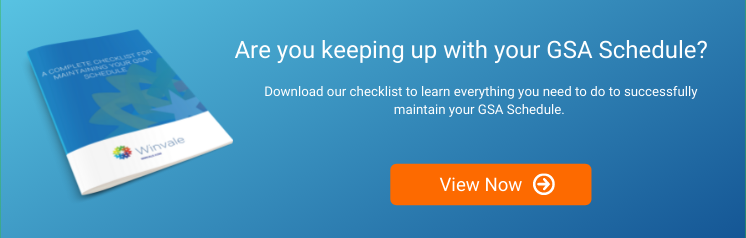What is the “Close Contract for New Awards” Mod and What Does it Mean?
Government | 4 Min Read
It’s important for new and prospective GSA Schedule contract holders to keep in mind a GSA Schedule award is just the beginning of your contract’s life cycle. GSA Schedule contracts are broken out in four 5-year option periods, meaning your GSA Schedule can last for up to 20 years. And while some aspects of your GSA Schedule may not change drastically, a large portion of your offerings will likely look very different by the end of your contract. To help facilitate these changes to your GSA Schedule as easy as possible, GSA allows contractors to make modifications to their Schedule.
Most modifications deal with changes within your contract’s life cycle such as price increases, address changes, or new products/services, but GSA has created a new mod for when your contract is ending, whether you are getting a new one, merging, or closing out your GSA Schedule contract for good. Let’s discuss GSA’s new mod and what it means for you as a GSA Schedule contractor.
The Different Types of GSA Schedule Modifications
Before we launch into the changes, let’s cover what current types of modifications contractors can submit:
- Add or delete products, services, labor categories, or Special Item Numbers (SINs)
- Increase or decrease pricing based on commercial or market pricing
- Update part numbers and product or service descriptions
- Novate or change the name of a contract
- Update the terms and conditions of the contract which encapsulates a large variety of contract actions
As a GSA contract holder, it’s important to understand the requirements of each modification type and what to expect when you submit a GSA modification. The MAS Modification Guide presents an in depth breakdown of each modification type and the corresponding documentation needed for each. It is a great tool for contractors to reference when considering submitting a modification.
So now that we’ve reviewed the current modifications, let’s talk about the newest one: “Close Contracts for New Awards.”
GSA’s New Mod: Close Contracts for New Awards
GSA is often working on ways to improve and streamline the GSA Multiple Award Schedule (MAS) program. One of the most recent changes is the creation of a new type of contract modification titled Close Contracts for New Awards. This new type of modification will allow contractors to notify potential and current government customers of their MAS contract status for accepting new orders due to an end of contract period approaching, new business issues, or the consolidation of multiple MAS contracts down to one (Phase 3 of GSA MAS Consolidation).
What does this mean exactly? The real purpose of this modification type added as an option for Schedule holders is to help create transparency and eliminate confusion between contractors and government buying agencies.
Whether you recently had a Streamlined Contract awarded, or you are in the process of completing your Phase 3 Consolidation, it’s often the case that contractors will have two or more contracts showing on their GSA eLibrary homepage, when in reality only one contract will be “surviving” or continuing.
The Close Contracts modification will help mitigate some of this confusion by allowing your older contracts for which you can no longer accept orders to be transparently displayed as “closed” in eLibrary and removed from GSA Advantage! and eBuy. This modification will also offer contractors a solution for supply chain issues. If you are unable to keep up with customer demand, this modification type will allow you to permanently close - or even cancel - your contract.
Submitting Modifications in eMod
So now that you are aware of the new mod, let’s talk about how you can submit your changes through eMod. All contract modifications must be submitted through the eOffer/eMod system. To access the eMod system, you must be an official authorized negotiator on the GSA contract and must also have registered for a FAS ID.
The steps for submitting a modification are mostly straightforward. Once you have entered the eMod system, you will select the appropriate contract and select your modification type(s). After selecting your modification types, you will be directed to a step-by-step process that prompts you to confirm your contract data, enter a description of your request, and upload the required modification documentation. Once all information and documentation is uploaded, you will follow the prompts until successful modification submission.
As mentioned above, each modification requires certain documentation so we recommend you consult the MAS Modification Guidance for a full list of everything you need to submit.
Are You Ready for Your Next Modification?
Having a solid understanding of the modification types that are relevant to your Schedule will help your GSA Schedule contract remain compliant, updated, and ready for business. If you are in the process of merging your GSA Schedules through Phase 3 Consolidation or completing a Streamlined offer, be sure to keep the Close Contract modification type in mind to help guide buying agencies and avoid any potential delays or confusion. '
If you want to learn more about modifications and maintaining your GSA Schedule, check out our blog “GSA Schedule Modification Best Practices.” For more information on contract modifications or to view other Winvale blogs, please visit us at Winvale.


.png)