A Walkthrough of GSA eOffer
Resources and Insight | 5 Min Read
You’ve reviewed the Multiple Award Schedule (MAS) Solicitation, gathered all the required documents and information you need, and crafted your GSA Schedule proposal—what’s next? You’ll need to formally submit your proposal through GSA eOffer. While this step involves inputting a lot of the information you already spent a significant amount of time preparing, you want to make sure you are doing it right so you can avoid any delays or rejection of your GSA Schedule proposal. To help you get a sense of GSA eOffer and what offer submission looks like, we put together a walkthrough of the site so you can get one step closer to becoming a GSA Schedule contractor.
Step 1: Signing into GSA eOffer
First things first—you need to sign-in to the site. On the sign-in page, you will need to enter your Data Universal Numbering System (DUNS) Number. This number is required to do business with the federal government. It’s important to note that after April 4, 2022, you will need to sign-in with your Unique Entity ID instead.
Once you enter your DUNS or Unique entity ID, then you’ll have the option to select a new offer, check up on an offer in progress, or view the status of any offers you have already submitted (seen below). Once it’s submitted, you can see which Contracting Officer or Specialist (CO/CS) it’s assigned to.
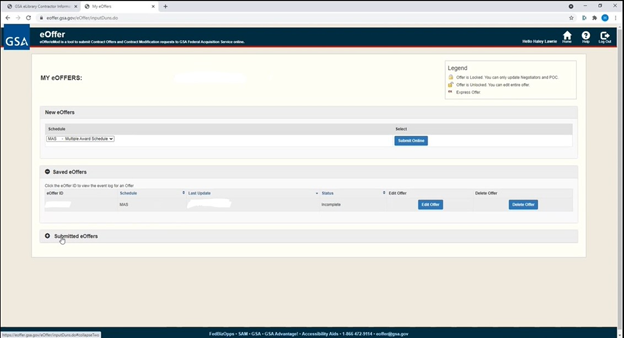
To start a new offer, select the type of Schedule you are applying for (Multiple Award Schedule in most cases) and it’ll lead you to the corporate information page. You’ll want to verify all the information is correct before you move onto the bulk of the offer submission.
Step 2: Authorized Negotiators
The next page you’ll go to is your authorized negotiators. These are the people who can talk to GSA on your company’s behalf and have access to eOffer. There are different levels of authorized negotiators—those who have signature authority and those who do not. If you do not have signature authority, you can still edit items in eOffer, but you cannot submit the final GSA Schedule proposal unless you have signature authority. You must have at least one authorized negotiator, but you can have multiple including anyone in your company who is working on the offer, or your consultant if you chose to hire one.
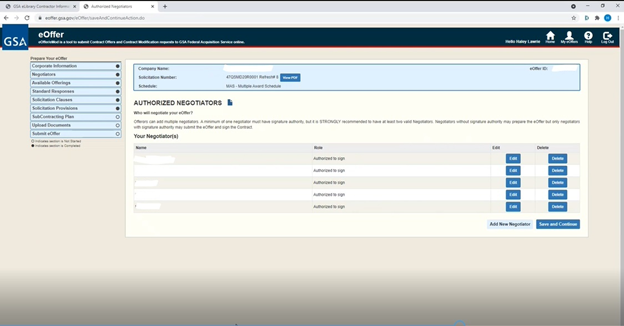
Step 3: Available Offerings
In this section, you’ll need to select the Large Category(ies), subcategory(ies), and all the Special Item Numbers (SINs) you plan to sell under. You can add multiple Large Categories and SINs, but toward the bottom (seen below) when you have to fill out a preponderance of work, you will need to choose your primary Large Category, SIN, and North American Industry Classification (NAICS) Code. The example below shows the whole section filled out as if you were selling under Scientific Management and Solutions Large Category.
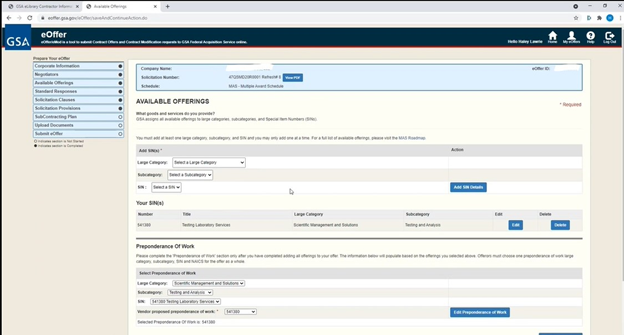
Step 4: Standard Responses
This page requires you to respond to a series of standard questions. These questions include but are not limited to:
- Disaster Purchasing: Indicate whether you want to participate in Disaster Purchasing or not.
- Exceptions to terms and conditions: Most of the time you’ll say “no” for this one.
- Exceptions to Certs and Reps: This question can be confusing—read this one carefully. This is saying that you are verifying your reps and certs are current, complete, and accurate. If you select “yes” you are saying your reps and certs are updated and not that you’re taking any exceptions. If you select “no,” you’ll have to write in a paragraph of what you don’t agree to.
- Minimum order limit: This is specific to each contactor. This is often a point of negotiation in the negotiation stage of the proposal.
- Subcontracting Plan: In this section you’ll indicate whether your company is not for profit, if your company is domestic or foreign, and if your business is small or Other than Small Business (OTSB) by your NAICS Code.
Step 5: Solicitation Clauses
In this section, you’ll review the different clauses you have to agree to and read through. These include, but are not limited to:
- Place of Performance
- TAA compliance
- Points of Contact
- Service Contract Labor Standards (SCLCS)
- Small Business Program Representation
Step 6: Solicitation Provisions
This step involves inputting a lot of the information you have already drafted up throughout the GSA Schedule Proposal process including corporate experience, past performance, quality control, etc. Just like when you submit a resume in a job application, and it still requires you to fill out your work experience and education on a separate site. Although this step is a lot of copying and pasting, it’ll give you some time to review your responses and make sure they are accurate and complete.
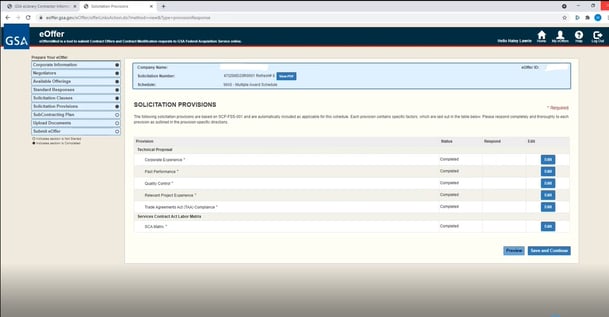
Step 7: Subcontracting Plan (if applicable)
If you are an Other than Small Business, you’ll need to fill this section out. Similar to the previous step, you’ll need to input the same information you crafted in the Subcontracting Plan template provided by GSA.
Step 8: Upload Documents into GSA eOffer
As the title suggests, you’ll upload all the proper documentation related to your GSA Schedule proposal in this section. You may have to submit more documents than the ones marked with an asterisk (*) as seen below, but that depends on your Large Category and SINs. All of the documents you need can all be found in the MAS Solicitation. If you click into the “other” section, there are even more document labels.
GSA doesn’t have strict requirements on how to submit the documents as long as you have them all. Try to match the required documents up as best you can by the file names (seen below), but just know that as long as you have all the documents you need, you’ll be fine.
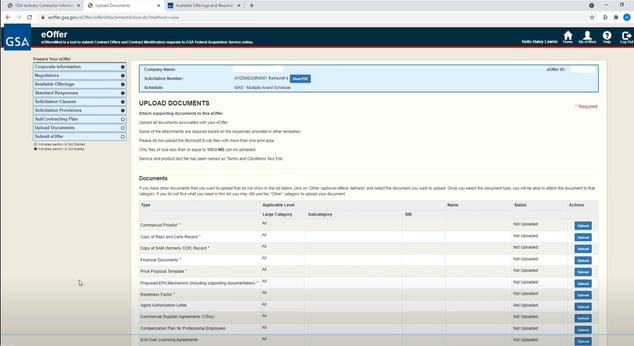
Submitting Your GSA Schedule Proposal
After you have completed all these steps, you are ready to submit your GSA Schedule proposal. It's important that you review each step and take one last look to make sure you have submitted all the required documents and uploaded the correct information.
While this walkthrough may have made the process look simple and straightforward, it didn't show all the work that goes into preparing your GSA Schedule proposal before you get to this step. It's no easy task and if not done correctly, could lead to rejection or delay of your GSA Schedule award. Before you start crafting your proposal and submitting it in eOffer, you should understand each section of the GSA Schedule proposal and what documentation and information is required.
The good news is, you don't have to make sense of this dense and complicated process alone. If you have questions about getting a GSA Schedule or how to navigate the proposal drafting and submission process, one of our consultants would be happy to help you.






