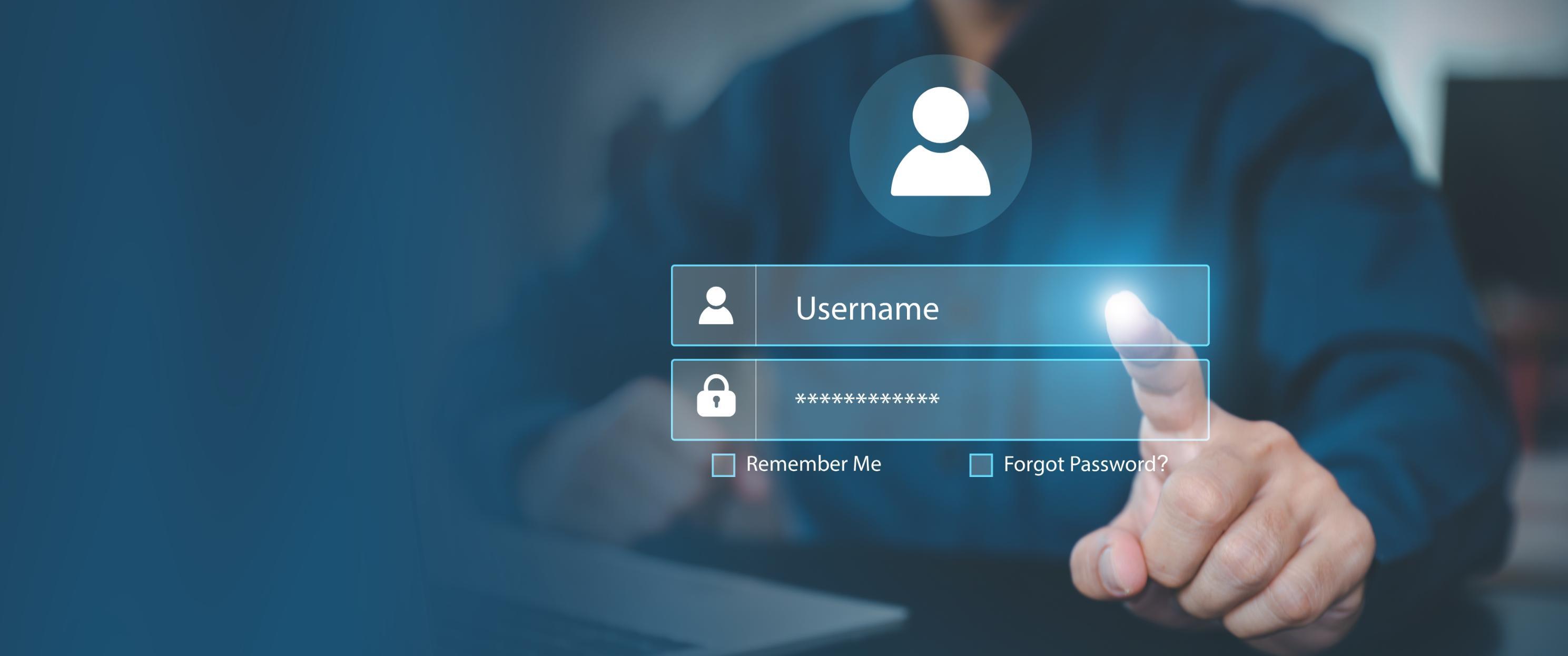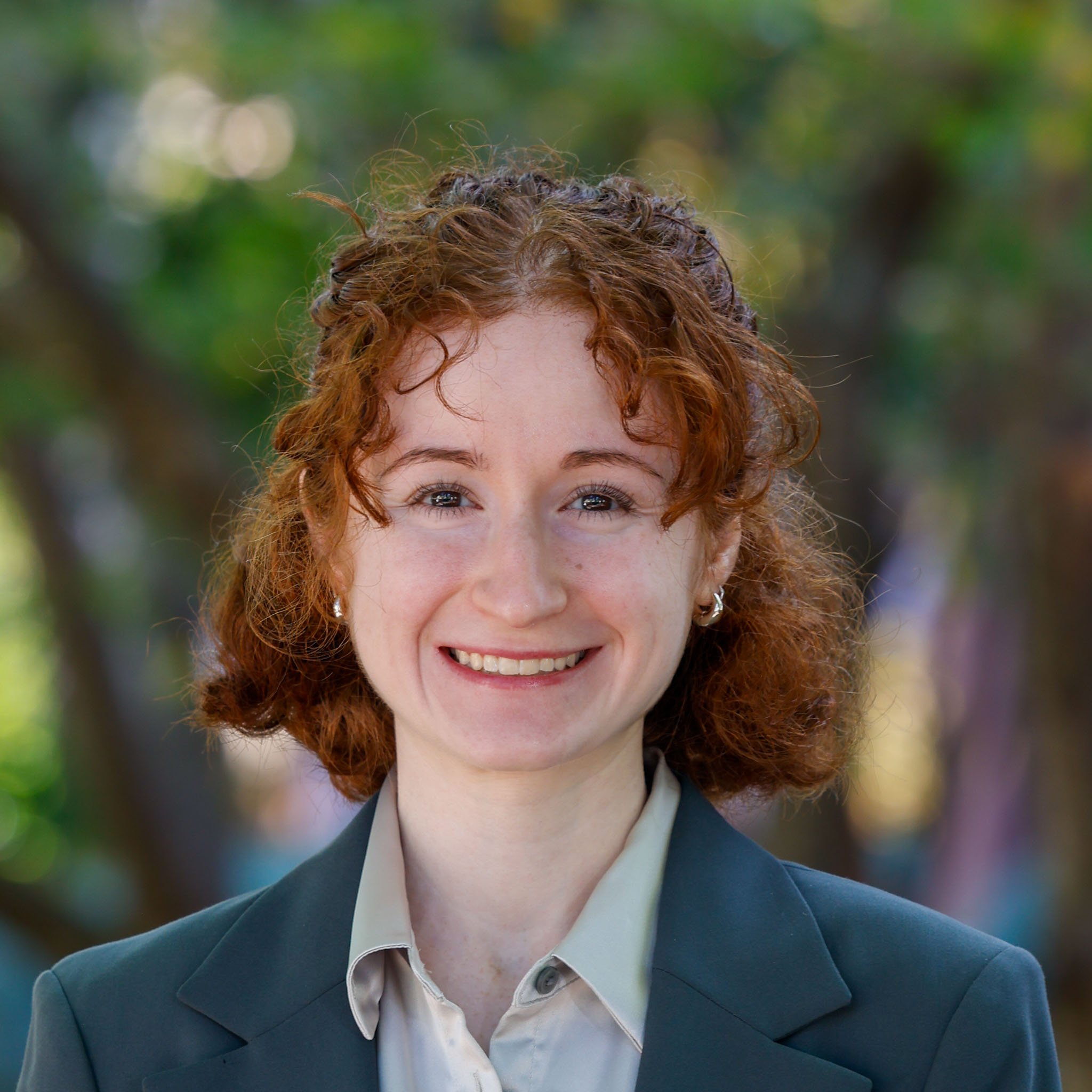Updating Your SAM.Gov Entity Administrator
GSA Schedule | Resources and Insight | 5 Min Read
As a government contractor, there are many websites and resources to keep track of and monitor for compliance. If you are interested in becoming a GSA Schedule contractor, you are required to maintain an accurate and up to date account in the System for Award Management (SAM), or SAM.gov. This site not only allows you to search government contract opportunities and award notices but also houses a lot of core data relating to federal contractors’ businesses, including addresses, corporate representations and certifications, banking information, service classifications, and more.
SAM.gov is an important site to maintain during the Schedule acquisition process, proposal review stages, and after contract award. You may be wondering which employee in your company should have access to SAM.gov. Unfortunately, only a single user’s credentials can be used to access and make changes within SAM. As a result, it’s important for someone in your company to know how to update the company’s SAM Entity Administrator if the original Point of Contact leaves the company or if you just simply decide a different individual should have primary access.
In this blog, we will discuss the required documentation and steps necessary to update your entity’s SAM Entity Administrator, as well as other key SAM entity validation requirements.
What is a SAM Entity Administrator?
A company’s SAM Entity Administrator is the single individual designated within a company that is responsible for keeping their SAM.gov account updated, accurate, and compliant.
SAM Entity Administrators are required to renew their company’s SAM registration at least once annually prior to the account’s expiration date.
How to Update Your SAM Entity Administrator
The process to update your company’s SAM Entity Administrator appears simple, but you will want to follow the subsequent steps to ensure your request is not rejected, delaying access to your SAM.gov account:
Step 1: First, begin by visiting the Federal Service Desk (fsd.gov) website to download an Entity Administrator Appointment Letter (EAAL). This site is used for SAM entity validation assistance. You will want to download the letter option applicable to your business, whether it’s single entity, multiple entities, or international entity. In this scenario, we will be using “Template 1 – Single Entity.”
Step 2: After downloading the template, review the instructions on the first page and the requested information in detail. Complete the highlighted and blank fields. Primarily, you will need to provide the following information:
- Name and title of the individual signing
- Your entity’s Unique Entity ID (UEI), legal business name, and physical address
- Your new SAM Entity Administrator’s contact information. Be aware that this individual will need to have an individual user SAM.gov account associated with the email address provided.
- Add your company’s legal business name and physical address to the document’s header. If your company’s letterhead includes the identical legal business name and physical address that appears on your SAM.gov account, you can use this instead. This step is crucial, as many EAALs are rejected due to incorrect legal business name/address information in the letter’s header.
Step 3: Remove the EAAL’s first instructional page prior to signing the document. The letter will need to be signed by the individual identified in the letter who has signatory authority for your company. This action needs to be completed in the presence of a notary.
Step 4: To submit the completed notarized letter, visit the fsd.gov home page and scroll to the bottom of the page to “Create an Incident.”
Step 5: Complete the required fields including:
- System Name: Select “SAM (System for Award Management)”
- Issue Type: Select “Role Management”
- Subject
- Please Describe the Issue Below
- Add Attachments: Attach the signed and notarized EAAL
Step 6: Review your responses and then click “Submit” at the top of the page. You should receive email confirmation that your EAAL was successfully submitted. It may take a few days for your request to be approved. If there are any issues with the EAAL, you will receive an email notifying you of the rejection and the information to correct for resubmission.
Other Key SAM Entity Validation Requirements to Maintain
Once your SAM Entity Administrator has been appointed and/or updated, it’s important that they update the company’s SAM account as needed throughout the year if your entity experiences any changes, including but not limited to the following examples:
- Physical and Mailing Addresses
- Legal Business or Doing Business As (DBA) Name
- Company Ownership
- Business Size
- Socio-Economic Types
- Points of Contact
- Financial/Banking Information for Government Payments
- Adding North American Industry Classification System (NAICS) Codes associated with your GSA Multiple Award Schedule (MAS) Special Item Numbers (SINs) (for GSA contractors/offerors)
These are just a few of the key items in SAM.gov to maintain as a GSA Schedule contractor or current offeror. Your SAM Entity Administrator should review the company’s SAM account frequently to update any representations and certifications specifically applicable to your business.
Keeping Your SAM.gov Registration and SAM Entity Administrator Up to Date
If you are a prospective GSA Schedule contractor or federal contractor in general, you may not have a SAM.gov account yet and may be wondering how to begin the registration process. During the SAM entity validation process, you will be prompted to answer questions relating to your business structure and will be asked to submit documentation as proof.
Often, potential GSA Schedule contractors will encounter obstacles when trying to validate their entity in SAM.gov. It’s important to understand which supporting documents are acceptable to verify your entity’s legal business name, physical address, start year and state of incorporation, and other information.
A SAM.gov account and any changes to update your account or SAM entity administrator is a free process for all companies; however, there are frequent SAM.gov registration scams that could cause further delay in receiving your SAM entity validation to begin conducting business with the federal government. Our registration guide and experienced consultants are available to help answer any questions relating to SAM.gov and changing your SAM Entity Administrator.