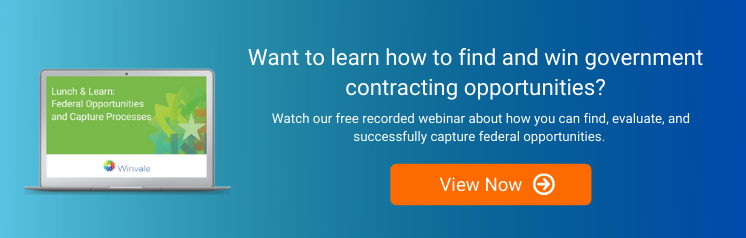Using the GSA Contract-Awarded Labor Category (CALC) Tool
Resources and Insight | 5 Min Read
Working with the General Services Administration (GSA) can be difficult. Many times, the information contractors need is already out there in the universe, released by GSA, but the trick is knowing where to find it. One of our specialties as GSA Schedule consultants is pinpointing the right resources for our clients and helping them learn how to use those tools.
One of the most underutilized GSA tools is the Contract-Awarded Labor Category, or CALC, tool. The CALC tool is valuable to contractors by helping with market research, particularly for labor categories offered to GSA. Let’s dive in to understand more about the GSA CALC tool.
What is the Contract-Awarded Labor Category (CALC) Tool?
The CALC tool searches hourly rates on already awarded GSA and VA services contracts, and finds similar labor categories and prices based on particular search criteria and filters used. It also finds the range of awarded pricing for selected services.
This data is the same information that is uploaded in the text file on GSA eLibrary and is posted on GSA Advantage!, but it is loaded into the CALC database on the day of award by the Contracting Officer rather than once the SIP upload has been completed, which can be more than 30 days after award. This ensures that the information is more up to date for market research.
The rates that are listed in CALC are fully burdened hourly rates, representing rates that are awarded on the master contract level (as opposed to rates awarded on the task order level, which may differ and be substantially lower than rates on the contract level), are in the current fiscal year, and represent worldwide awarded rates.
How Should You Use the GSA CALC Tool?
The GSA CALC tool is pretty user-friendly but can take a bit of getting used to. It's important to note that the CALC tool has been moved to buy.gsa.gov, GSA's beta site for useful tools. GSA Interact was also moved to this site. This means that the CALC tool is currently under development, but you can still find some good information needed to compare pricing.
To start, you’ll want to do a general search based on the labor category of choice. You can either put in a general search or only search for labor categories that match your exact labor category title–this will narrow the results if you are looking for more specific data. You can also search by vendor name and contract number if you want detailed information on a certain competitor.
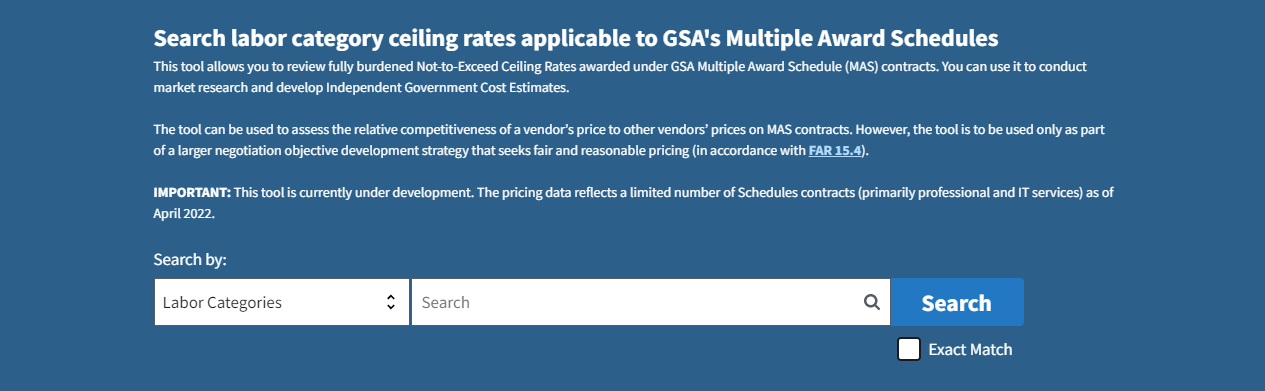
Let’s say you are trying to add a software engineer labor category to your contract. As you can see, based on the current data, the average hourly rate for a software engineer across all of GSA and VA contracts is $124/hour.
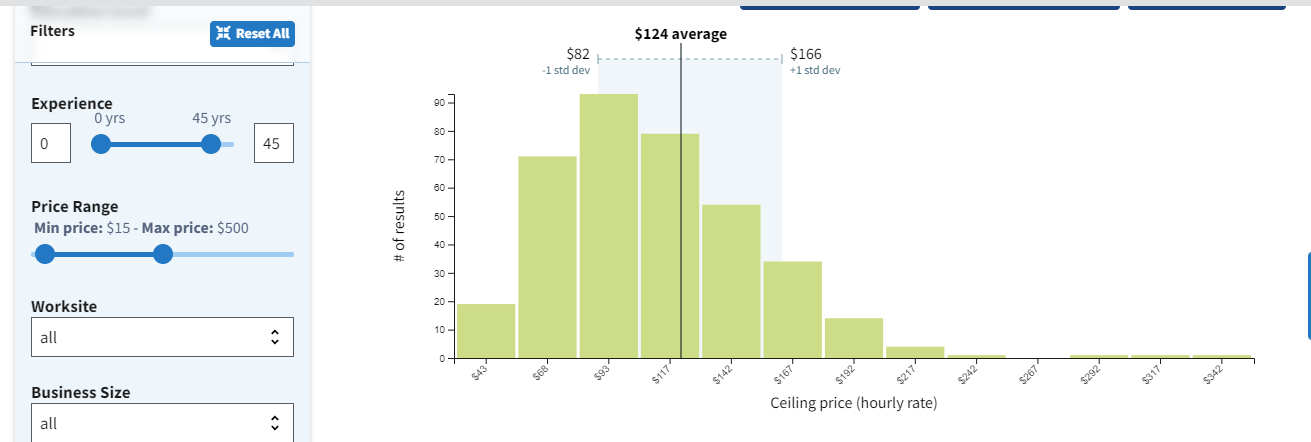
You can also find the standard deviation as well, which shows the typical range for a software engineer—in this case from $82/hour to $166/hour.
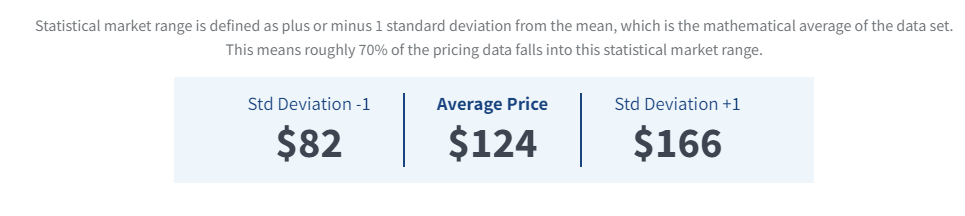
If you continue to scroll down, you'll find a list of contractors who offer this service, which we'll discuss below.
Adding Education and Experience Filters
While there is great general information on software engineers awarded on GSA contracts, you can also use the GSA CALC tool to get a little bit more granular.
Let’s say the minimum education for your software engineer is a master’s degree and the minimum years of experience is 5 years. This will change the data and is worth seeing how a labor category with your particular experience/education stacks up against other contractors.
By adding education and experience, the average is bumped up to $159/hour and the standard deviation range is now from $122/hour to $196/hour. Including the credentials makes a substantial difference. You can go even more narrow by searching by business size, if a security clearance is included, and even by Special Item Number (SIN).
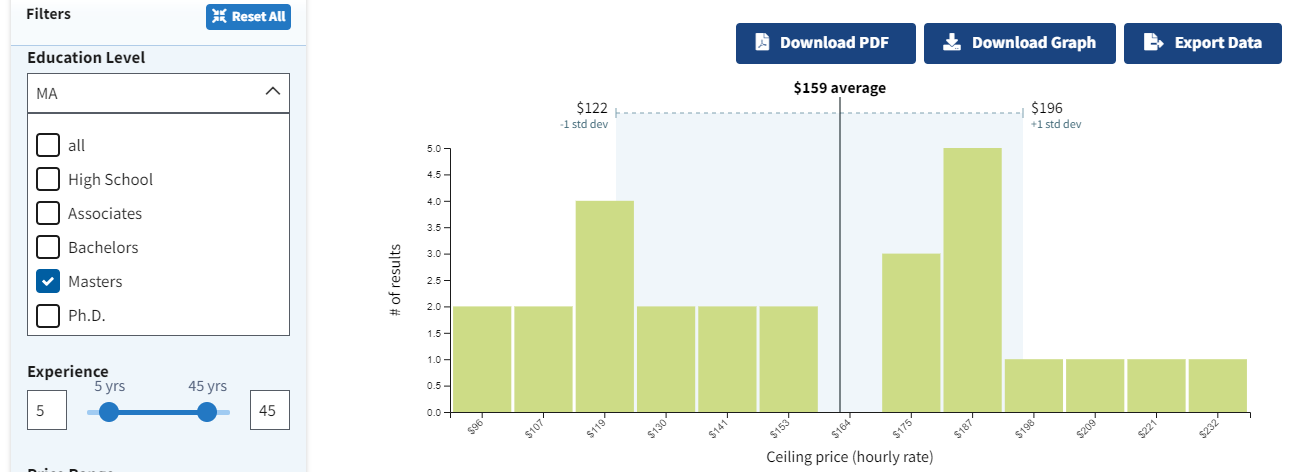
At this point, you would scroll down and see your competitors’ pricing. As you can see below, the information that CALC gives you is the labor category title, GSA awarded price with the Industrial Funding Fee (IFF) , minimum education, minimum experience, keywords, certifications (if applicable), the vendor name and contract number, and the contract vehicle. This is all very useful information to narrow down your market research and determine the market range for your offerings.
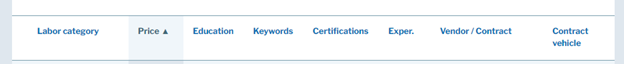
Why You Should Use the GSA CALC Tool
If you’ve been reading the Winvale blog for a while, you know that market research is a valuable tool for potential GSA contractors or contractors trying to add new products or services to their Schedule. Understanding the market that you want to enter will help you to evaluate whether your prices are considered “fair and reasonable.” That’s where the GSA CALC tool comes in.
The CALC tool was built to provide market research and price analysis for labor categories on federal government contracts by creating a one-stop database that is easy to use. Using the CALC tool will help contractors understand their competition’s pricing through a few clicks, rather than sifting through the awarded contractors list on GSA eLibrary or GSA Advantage!. Up to 200 rates are displayed in a CALC search, but the entire data set can be downloaded including the search query parameters.
The tool also provides calculations that give contractors a better understanding of the larger population of data, such as ranges (highest and lowest prices) and average prices. This data is helpful for contract negotiations. Coming into GSA negotiations with an informed outlook on the GSA awarded labor categories as a whole can make a big difference when negotiating with your Contracting Officer.
In short, GSA CALC is a helpful tool in understanding the ranges of ceiling prices for a given labor category or labor category type. It provides pricing insight and data for GSA and VA labor category prices.
What Are Your Next Steps Once You've Mastered the GSA CALC Tool?
Conducting market research is a crucial start to establishing “fair and reasonable” pricing to offer GSA. It can also help you understand the market in which you’re entering and where there is some wiggle room with negotiations.
Now that you’re equipped with market research using the Contract-Awarded Labor Category (CALC) tool, check out our blog “Making the Most of the GSA MAS Modification Guide” to get new labor categories on contract or “The GSA Schedule Acquisition Process from Start to Finish” to see if you are ready for your own GSA Schedule contract.
As always, the Winvale team is here to help if you would like to add labor categories to your contract or get started with the GSA schedule acquisition process.


%20small.jpg)